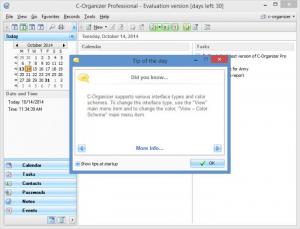C-Organizer Pro
7.0.1
Size: 34.3 MB
Downloads: 6988
Platform: Windows (All Versions)
Manage a variety of personal information with the user friendly C-Organizer Pro. You can use this tool to create and manage a variety of tasks, to create and manage all sorts of events, to manage a list of contacts, to generate, store, and manage passwords, to create and manage notes. You can do all these things from a user friendly interface that features several customization options.
C-Organizer Pro plays nice with any Windows version from Windows 9x and 2000 up to Windows 7 and 8.x. Mind you, C-Organizer Pro supports 32- as well as 64-bit versions of Microsoft’s Windows operating system. It must be mentioned here that a setup wizard will help you install C-Organizer Pro on a Windows-powered PC.
As mentioned at the start of this article, C-Organizer Pro has a user friendly interface that features several customization options. Here’s a closer look at these customization options: several styles are available for the interface (standard, ribbon, and mixed); several color schemes are available for the interface (Caramel, iMaginary, Lilian, and more); put the navigation panel on the left or on the right or use a floating navigation panel; pick one of many supported languages; select what elements are displayed on the interface.
From the interface presented above you can access the following functionality: create a new appointment, task, contact, password, note, or event; manage appointments, tasks, contacts, passwords, notes, or events; back up/restore the C-Organizer Pro database; import and export data to/from the database; password protect access to the C-Organizer Pro database; sync with Google or Dropbox; automatic spellchecking; built-in phone dialer; built-in password generator.
C-Organizer Pro minimizes to the system tray. The C-Organizer Pro icon in the system tray displays the date. Right click the system tray icon and, among other things, you will be presented with an option to create a new appointment, task, contact, password, note, or event.
C-Organizer is available as a Lite and as a Pro version. None of them are free. A table that presents the differences between C-Organizer Lite and C-Organizer Pro is available here.
C-Organizer Pro is free to use for an evaluation period of 30 days.
With C-Organizer Pro you can efficiently manage lots of personal information. You can do so from a user friendly and customizable interface.
Pros
C-Organizer Pro works with just about any Windows edition you can think of. The C-Organizer Pro interface is user friendly and features several customization options. Use C-Organizer Pro to create and manage appointments, tasks, contacts, passwords, notes, or events. Import, export, sync, back up and restore data. There’s a built-in phone dialer and a built-in password generator. C-Organizer Pro minimizes to the system tray.
Cons
Trial limitations: 30-day trial.
C-Organizer Pro
7.0.1
Download
C-Organizer Pro Awards

C-Organizer Pro Editor’s Review Rating
C-Organizer Pro has been reviewed by George Norman on 22 Oct 2014. Based on the user interface, features and complexity, Findmysoft has rated C-Organizer Pro 5 out of 5 stars, naming it Essential